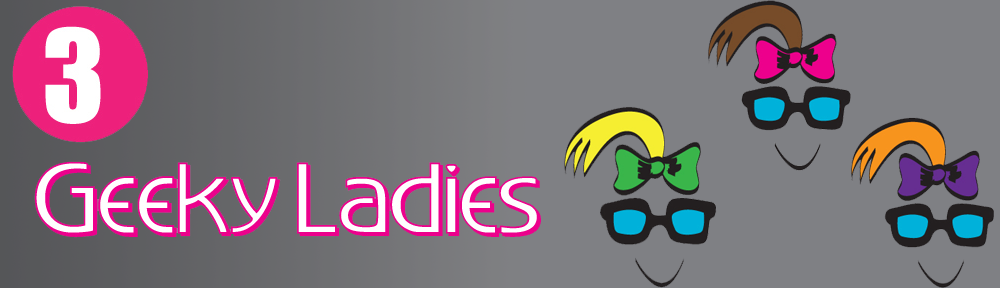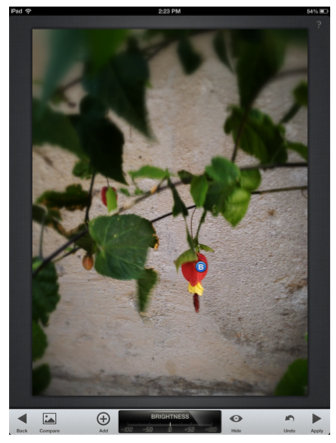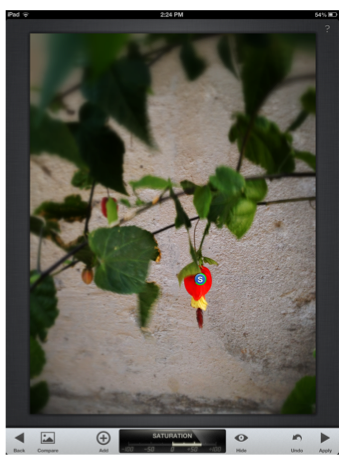Download & Listen here
Subscribe in iTunes
Vicky and Elisa sit down after a long day and get ready for the pre-Macworld Expo 2013 parties!
Monthly Archives: January 2013
Snapseed Image Tutorial
Tap on + sign, then tap on image to create an adjustment point. B=brightness, C= contrast, S=saturation. To select these tap and hold anywhere on screen and slide finger up and down to open tab menu. I wanted to pop out the red in this flower, so I selected S to increase the saturation.
Notice the green ring around the S, if I had decreased the effect, the ring would be red. The dial at the bottom center shows the increase and decrease on a scale.
You can create several different adjustment points within an image. When using the two finger zoom out gesture, this action creates a mask for the adjustment area and appears red. Slide your finger left to right to increase the adjustment or right to left to decrease it.
© 2013 Suzé Gilbert
iTunes 11 and Apple Maps – Episode 17
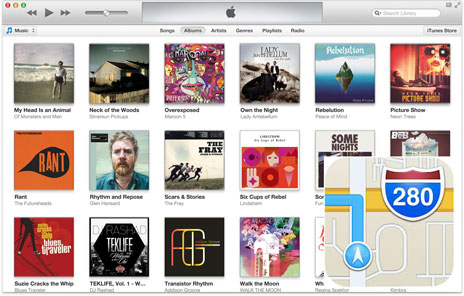
Download the show here
Subscribe in iTunes
The Ladies critique iTunes 11 and Apple Maps.
Suze´ explains how to use Selective Adjustments in Snapseed. A tutorial with photos is here.
Adam Christianson from the MacCast talked about “Other” in episode 427, released on 1/16/13. Starts at minute marker 32:58. It was a good and helpful explanation of what type of information is stored in Other, and how you can check and possibly delete some of that information.
Donny Yankellow has a new book in the iBooks store, Piratesaurs for 99 cents.
Vicki and Elisa will be at Macworld/iWorld January 31 and February 1. Come say hi!
Leave a review and/or rating in iTunes. We would really appreciate it! And join our Facebook group at www.Facebook.com/3geekyladies
Contact Us
3geekyladies@gmail.com
twitter.com/geekyladies
vestokes at gmail dot com
twitter.com/vestokes
suzegilbert at gmail dot com
twitter.com/suzegilbert
senseidai at gmail dot com
twitter.com/senseidai
Must-Have Apps for iDevices – Episode 16
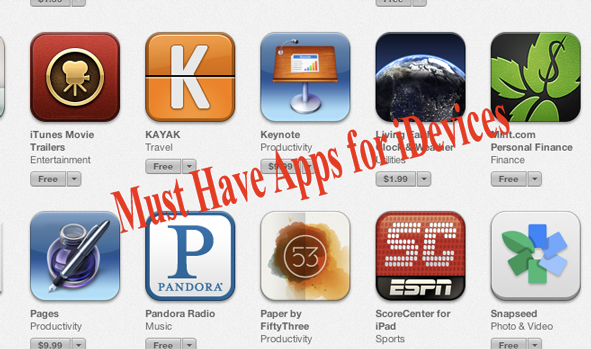
Download the show here
Subscribe in iTunes
The Ladies share what they feel are the must-have apps everyone should have on their iDevices.
Donny Yankellow, a writer for MyMac.com, has a new book for pre-schoolers, Jungle Jammin’, available for 99 cents in the iBooks store. Continue reading